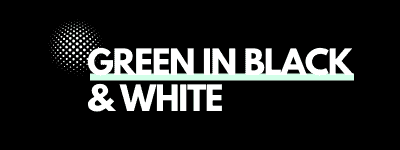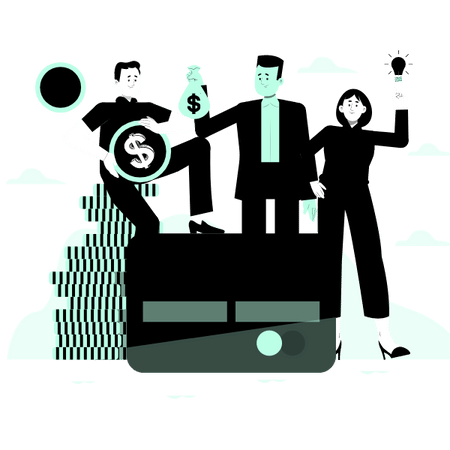Amazon stocks a wide range of computer parts and peripherals including a wide array of computer monitors and displays.
If you purchased a new monitor from Amazon such as one from a brand like:
- ASUS
- Dell
- Samsung
- LG
- Acer or
- HP
But your order isn’t quite what you expected and you want to make a return; perhaps the performance is underwhelming, it’s defective, was ordered by mistake, or an unwanted gift, then you’ll be wise to get to grips with Amazon’s returns policy.
To assist you there, we’ve had a good look at Amazon’s returns policy and will bring you up to speed with how long you get to make a return, how to return your monitor safely, how long it will take to receive a refund and we’ve also looked at Amazon’s competition to see how their returns policies compare.
Keep reading to find out more…
What is Amazon’s returns policy for monitors? In Short
Amazon allows you up to 30 days from receipt to return a monitor to its warehouse for a full refund or exchange. Be sure to include all packaging, and ensure it is returned in a like-new condition.
You can return a monitor to Amazon for any number of reasons including:
- It being defective
- If it’s no longer needed
- If it was ordered by mistake
- If you’ve received a duplicate
- If you’re not happy with the performance
- If parts are missing
- If you’ve changed your mind
- If it was ordered late
The list is pretty much endless.
Related Post:
Amazon Laptop Returns Policy
What is Amazon’s Dead Pixel Policy?
Amazon doesn’t have a specific dead pixel policy. This is something you will generally find as part of the manufacturer’s warranty.
You can read our dead pixel policies for the following monitors:
If you do receive a monitor from Amazon with dead pixels and you want to return it, there is no need to mention this as part of your return.
We would simply return it as a mistaken order or as no longer needed. There is no reason to disclose that it has dead pixels.
However, given Amazon’s returns window is only 30 days, we recommend checking for dead pixels as soon as you receive your monitor and swiftly initiating a return within the 30 days.
How to Return a Monitor to Amazon?
You can only return a monitor using Amazon’s online returns process but it’s extremely simple to use.
To initiate a return you will need to:
Just do this:
- Sign in to your Amazon account
- Look for the returns and order section which is in the top corner on desktop (on the mobile app find your orders by clicking the little man on the bottom row of your screen)
- Pick the option to return or replace (if on mobile just click the product in your list of recent purchases)
- Provide your reason for a return (you’ll see a drop-down with a list, many of which we’ve covered above)
- Complete the details confirming your reason for return
- Select your preferred return method
- Print your returns label for your monitor
Does it Cost to Return a Monitor to Amazon?
No, it won’t cost you to return your monitor. Amazon provides a free returns option for most items under 50lb in weight.
This will generally mean free returns (even LG’s 43″ behemoth only weighs about 44.1 lbs shipped).
Amazon doesn’t charge a restocking fee either as some stores do. In fact, most monitor manufacturers charge a restocking fee when ordering directly from them so this is worth keeping in mind if you’re yet to click the purchase button.
The only time you’re likely to be charged is if you’ve lost key accessories such as chargers or the stand.
Can I Return a Used and Open Monitor to Amazon

Yes, in most cases you can still return a used monitor to Amazon.
For monitor, a lot of the time people need to check the performance before they weigh up whether they’re happy with it so it makes sense that you should be able to use it for a bit before making a return.
You’ll also want to open it to check for dead or stuck pixels and make a return straight away if you find an amount you simply can’t tolerate.
However, you should return your monitor to Amazon with the box and in like-new condition. If you’ve put a big dirty scratch down the screen, then you may encounter issues.
You should also return it with all accessories such as chargers, stands, cables, and wiring.
If you’re missing anything we’d speak to someone over at Amazon’s customer services page – they’re normally very fast and quite helpful in our experience.
I am Outside the 30-Day Returns Window – What Can I Do?
We all forget to return things from time to time and sometimes we just get unlucky and they break down right after the returns window.
Here’s what to do if you want to make a return outside the 30 days:
- Speak to someone on Amazon’s customer services page and ask if they extend the window. Amazon may be able to do this if the window has only just lapsed, your monitor has developed a fault or you have a good reason;
- If your monitor has developed a fault, remember that most manufacturers provide at least a year’s warranty to cover defects which you can use to secure a refund or exchange outside the 30 days. Here’s a breakdown of the warranties from some of the main brands:
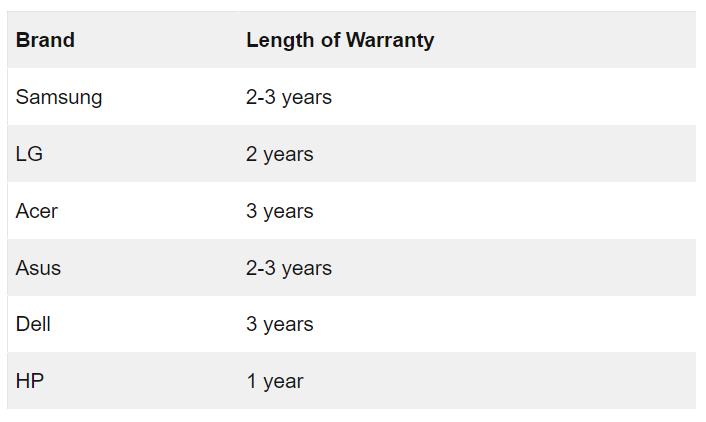
- Many home insurance policies now cover accidental damage, fault protection, and some even come with refund protection which will cover you if you miss the returns window from the retailer you purchased something from. However, beware that claiming from your insurance will usually result in a deductible and higher premiums the next time you come to renew.
How Does Amazon’s Returns Window Compare to Other Retailers?
If you’ve not yet pulled the trigger and purchased a new monitor but you’re the sort of person who returns products often, then it’s certainly worth taking a look at how Amazon’s monitor returns policy weighs up against the competition.
To help you there, we’ve done a competitor comparison which looks a little something like this:
| Retailer | Returns Window |
| Walmart | 30 days |
| Costco | 90 days |
| Micro Center | 30 days |
| Dell | 30 days |
| Target | 30 days |
Final Thoughts
Amazon’s 30-day returns policy is fairly standard across the industry and only Costco’s 90-day policy provided anything more generous out of the competition we looked at.
With the convenience, free returns, great selection, and free shipping (especially for Prime members), Amazon is a great place to source your next monitor.