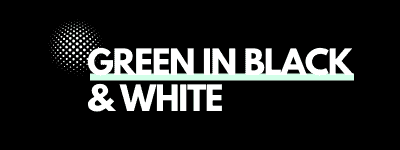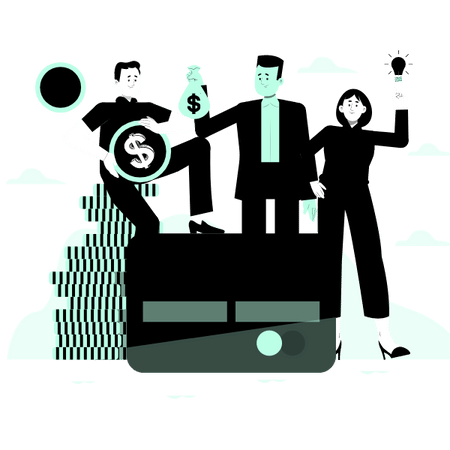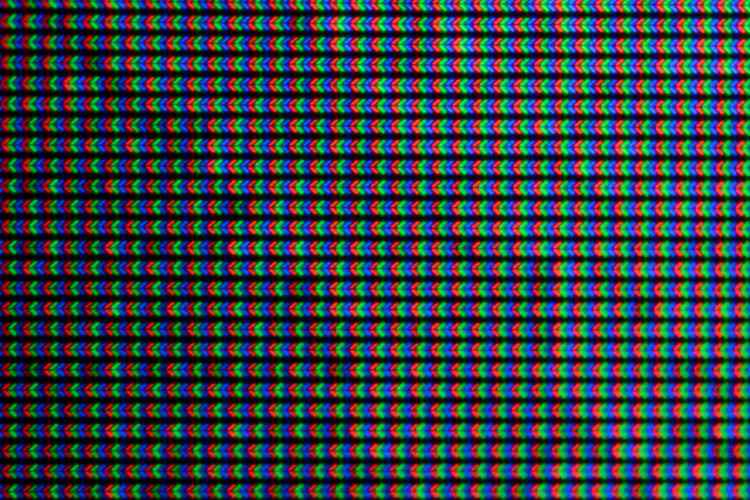
There’s nothing worse; you order a brand-spanking new monitor, excitedly receive the delivery, open the box, and power it up, but to your horror, you notice a number of dead pixels on the screen.
Unfortunately, dead and stuck pixels are a fact of life, and no monitor manufacturer, no matter how flagship the product, will ever be able to guarantee their absence.
However, manufacturers have varying policies on the number of dead pixels they consider enough to warrant a refund or replacement and some are more generous than others.
Dell is no different and we’ll cover below exactly what Dell’s dead pixel policy is so you know where you are if you’ve received a display with dead pixels and want to make a return.
What is Dell’s Dead Pixel Policy?
Dell’s Bright Pixel Policy
In general, Dell doesn’t offer a zero dead pixel policy which means most of the time, they permit at least some dead bright pixels before they’ll grant a refund or exchange.
This is quite typical across the industry as we discovered when we looked at LG’s, Samsung’s, and MSI’s dead pixel policies.
Dell usually allows up to 5 bright dead pixels before it will allow an exchange or refund.
Dell defines bright dead pixels as:
“A subpixel remains permanently lit resulting in a white, or colored dot on a black background. Bright pixels can be white, red, blue, or green and can be identified on a black background.”
It allows up to 5 bright dead pixels for:
- D Series monitors
- C series monitors that are 55 inches or larger
- S, SE, E, and IN series monitors
However, Dell does offer a zero bright dead pixel policy for some of its monitors.
This means that it has a no-tolerance policy for certain monitors in its range that show bright dead pixels.
Dell calls this its “premium panel exchange” as it only applies to premium monitors within its range and covers the following models:
- UltraSharp (U and UP)
- Professional monitors (P Series)
- S Series released from 2020 onwards
- Alienware gaming monitors including AW3423DW
- Gaming monitors (S and G series Gaming but excludes S2716DG and S2417DG)
- OLED panels including AW5520QF
Dell’s Dark Dead Pixel Policy
Dell has a different policy for dark dead pixels.
This type of dead pixel is generally less obvious as there is no light emitting from it and doesn’t show up on a black background as it’s already black. For this reason, dark dead pixels are usually permitted up to a maximum number of 12 (the range is generally between 5 – 15 for Dell monitors).
You should note that even if you have a monitor that comes under the “premium panel exchange” policy, Dell still allows up to 5 dark dead pixels for these monitors.
There is a full guide on Dell’s website for you to consider which shows the number of dark dead pixels they’ll allow depending on the monitor you own.
What is Dell’s Laptop Dead Pixel Policy?

Dell also has a dead pixel policy for its range of laptops (see our Dell Laptop returns policy article for details on returning laptops).
Again, this is generally determined by where in the range the laptop sits, with the more premium models coming with a more generous policy.
Laptops with premium panel exchange with a resolution of 1600 x 900 and above come with a zero dead bright pixel policy meaning you can exchange your laptop even if it only has one bright dead pixel.
This covers the following models:
- Inspiron
- Latitude
- Latitude ATG
- Latitude XFR
- Precision Mobilio workstation
- Vostro
- XPS
- Studio
For these models, Dell permits up to 5 dark dead pixels before you can exchange your laptop.
For models with a resolution of 1366 x 768 or below, Dell permits up to 2 dead bright pixels and 5 dead dark pixels or a combination of up to 5 dark and bright dead pixels before you can make an exchange.
This applies to the following models:
- Inspiron
- Latitude
- Precision Mobilio workstation
- Studio
- Vostro
- XPS
What to Do if You Don’t Fall Under Dell’s Dead Pixel Policy?
If your monitor has arrived with dead pixels but not enough to warrant a refund or exchange under Dell’s dead pixel policy, then you still have some options open to you.
Here’s what you can do:
- Utilize the seller’s returns policy. Most retailers have a returns policy of between 15 – 90 days for electronic goods (see our table below) and most of the time you do not need to provide a reason for the return which means usually there is no requirement to disclose that you’re returning the monitor due to dead pixel issues. If you purchased your monitor directly from Dell, they offer a 30-day returns window. However, they do charge a 15% re-stocking fee (save for monitors with defects) and you will need to pay for returns postage;
| Retailer | Returns Window |
| Best Buy | 15 – 45 days (depending on whether you’re a member) |
| Costco | 90 days |
| Walmart | 30 days |
| Micro Center | 30 days |
| Target | 30 days |
| Kohl’s | 180 days |
- Check your insurance policies. Many policies of insurance, particularly home insurance, now come with refund protection and defective product cover. Your policy may cover a monitor, albeit there will usually be a deductible to pay and increased premiums on your next renewal;
- Sell your monitor. Some people will be happy to purchase a monitor even with a few dead pixels. Many people don’t even notice them, especially if they’re dark dead pixels;
- Repair your monitor. This isn’t normally very economical as fixing the issue can sometimes cost nearly as much as the product but it’s worth looking into especially if you can find a good deal.
How Does Dell’s Dead Pixel Policy Compare to the Competition?
We’ve taken a look at the competition so you can see how their policies compare to Dell’s policy:
| Manufacturer | Dead Pixel Policy |
| MSI | More than 3 bright dead pixels and/or more than 5 dark dead pixels |
| LG | Allow between 4 to 12 bright pixels and 4 to 12 dark dead pixels depending on the model |
| Asus | >3 bright pixels and >5 dark pixels (i.e. you can’t return the monitor until that figure is exceeded) |
| Acer | <2 for bright pixels and <5 for dark pixels (i.e. you can’t return the monitor if it has dead pixels less than that figure) |
Final Thoughts
In summary, Dell’s dead pixel policy is one of the best around when it comes to its premium models and is one of the few that offers a zero-tolerance bright dead pixel policy.
However, Dell’s dead pixel policy becomes rather mediocre when it comes to its budget monitors and is beaten by a lot of the competition at the same price range.
In other words, for Dell monitors, you have to pay premium prices for a premium dead pixel policy whereas other companies such as MSI have a uniform policy across the board.