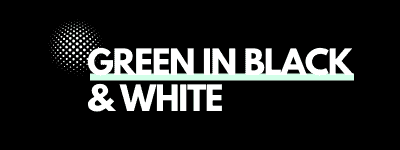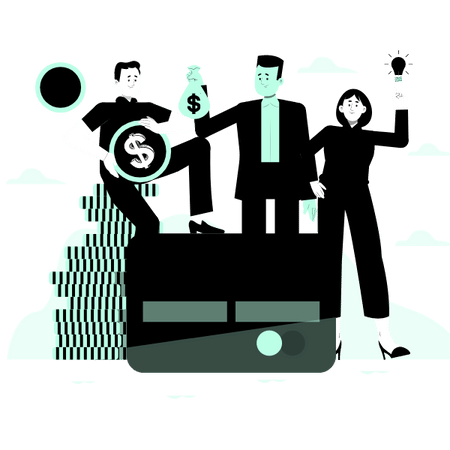Micro Center is one of the most popular dedicated computer hardware stores in the US with a whopping $2.5 billion yearly turnover.
They stock everything you could ever need for a new PC build including a wide range of monitors from brands such as Samsung, LG, Acer, Dell, and MSI.
If you’ve purchased a monitor from Micro Center but you’re thinking about making a return; perhaps you’re not happy with its performance, it’s defective or you’ve simply changed your mind, you’ll want to explore what their returns policy is.
To assist you, we’ve examined Mico Center’s policy in detail and will bring you up to speed with the returns window, whether you need a receipt, how to make a return, and much more.
Let’s dive in…
What is Micro Center’s Monitor Return Policy? In Short
In short, you can return a monitor to Micro Center within 30 days of receipt for either a refund or a replacement. You can make your return by taking it to your local Micro Center store or by using the online mail returns process (we’ll cover this below).
What Reasons Do I Need to Return a Monitor to Micro Center?
You can return a monitor within the 30-day window for all manner of reasons including:
- If the monitor is defective (i.e. dead pixels, faulty power supply, cracked screen etc..)
- If the monitor is an unwanted gift
- You’ve changed your mind about the monitor
- You’re underwhelmed with the performance
- You no longer need the monitor
Micro Center is pretty flexible when it comes to returns so you shouldn’t have any issues returning your monitor for any of these reasons.
However, Micro Center does reserve the right to refuse a return if it’s clear that you have caused the damage.
Do I Need a Receipt and Box/Accessories to Return a Monitor to Micro Center?
As long as you have provided your address to Micro Center (i.e. have an account with Micro Center) which you will need to do when ordering online, Micro Center doesn’t need your receipt or invoice to track your order and process your return.
The same applies if you’ve purchased your monitor in-store.
If you didn’t give your address when purchasing in-store then we’d recommend providing the debit/credit card you paid on if you don’t have your receipt or your bank statement showing the transaction.
However, you will need to return your monitor with all the accessories such as cables, power supplies, stands, and the box.
If you don’t have these then Micro Center may refuse your return or charge you for replacements.
How to Return a Monitor to Micro Center?

You can return your monitor to Micro Center either using their online returns process or by taking your monitor back to your local Micro Center store.
If you take your monitor to your local store, make sure you return it in its box, with the packaging, accessories, cables, and instructions.
Online Returns Process
Using this process you will be shipping your monitor to the Micro Center distribution center. Do this by:
- Contact customer service and provide your order number or SKU number
- Request an RMA number
- Upon receipt of your RMA number (valid for only 10 days) pack your monitor with its accessories, box, and instructions
- Ship your monitor to Micro Center’s distribution center
Micro Center Online Returns
RMA (insert your number)
2701 Charter Street
Suit A
Columbus
Ohio
43228
(***NB. be sure to check this address with Micro Center to ensure that it’s not out of date at the time of sending***).
Upon receipt of your return by Micro Center, you should receive a refund within about 14 days to the credit/debit card you paid on.
What to Do if You’re Outside of Micro Center’s 30 days Returns Window
If the 30-day returns window has already expired but you want to make a return, then you could do the following:
- Contact Micro Center’s customer services and see if they are willing to accept your return outside the 30-day window. Some companies will still accept returns, especially if the returns window has only just expired;
- Make a claim against your insurance policy. Some policies come with accidental damage, refund protection, and defective goods protection;
- Rely on the warranty for the product. We’ve put together a table with the warranty lengths of some of the brands Micro Center sells:
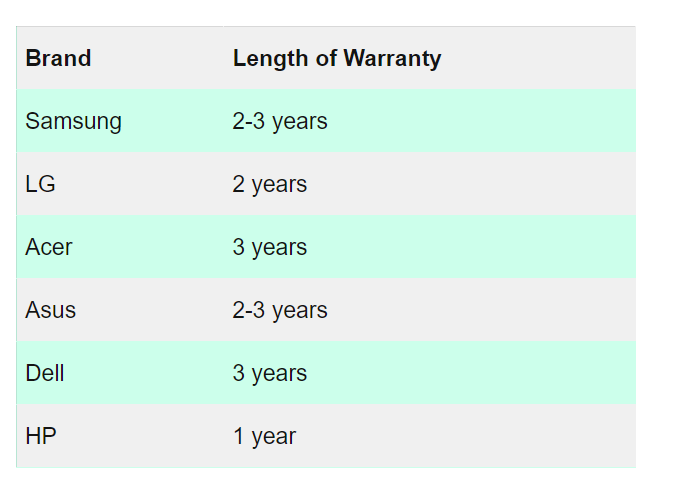
How Does Micro Center’s Monitor Returns Policy Hold Up?
If you’ve not yet purchased a new monitor yet, it might be worth seeing how Micro Center’s policy compares to other major retailers.
To you assist you with that we’ve examined some of Micro Center’s main competitors.
| Competitor | Returns Window Length |
| Best Buy | 15-45 days (depending on whether you’re a premium member) |
| Costco | 90 days |
| Walmart | 30 days |
| Newegg | 30 days |
| Amazon | 30 days |
So it’s clear that Micro Center’s returns policy is fairly standard and in line with Walmart and Newegg with only Costco’s monitor returns policy beating it (and Best Buy but only if you’re a premium member).
Final Thoughts
Micro Center offers a fairly standard 30-day returns policy on monitor displays which is fairly standard and typical across the market.
If you’re outside that window then we’d still recommend speaking to Micro Center to see if there’s any wiggle room.
Failing that, if you’re dealing with a defective product then most monitors come with at least a 12-month warranty and some up to 3 years for you to fall back on.