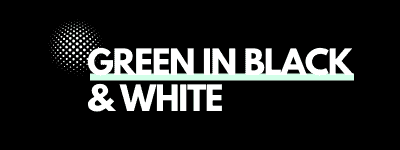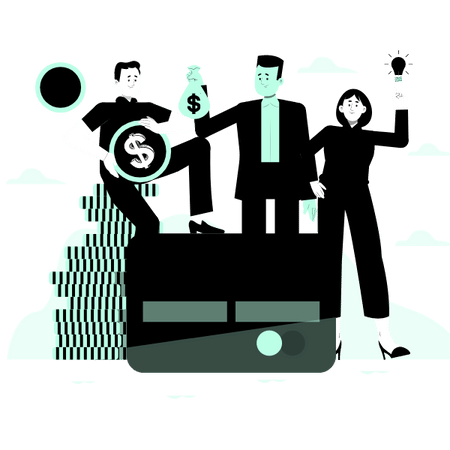Walmart now stocks a wide variety of computer equipment including a full range of computer monitors.
Their inventory includes screens from major brands such as Samsung, LG, Acer, Dell, Asus, Alienware, HP, and many more.
If you’ve recently purchased a monitor from Walmart but are looking to make a return, you’ll need to know their returns policy.
Understanding a company’s returns policy can be crucial when it comes to purchasing monitors given their high return rate for issues such as dead or stuck pixels.
Monitors are often returned simply because the colors are underwhelming or their performance is poorer than expected.
We’ve examined Walmart’s monitor returns policy in detail and will cover what the returns window is, whether you need a receipt, how to return your monitor, and what to do if you’re outside the returns window.
Keep reading to find out more…
Walmart’s Monitor Returns Policy. In Short
Walmart’s returns policy for monitors is that you should return the product within 30 days from purchase, whether in-store or at Walmart.com. Return your monitor with its packaging and all accessories for a full refund or exchange.
How to Return a Monitor to Walmart
If you purchase your monitor in-store, then you should return it to the same store you purchased it from.
Walmart doesn’t allow items purchased in-store to be returned using the online process.
If you purchased your monitor at Walmart.com then you can use the online returns process or simply return it to your nearest store.
To return your monitor online do this:
- Log in to the Walmart App or Walmart.com
- Locate the orders section
- Choose replace or return
- Fill in the form
- Print off the returns label
- Drop the monitor including all packaging and accessories at your nearest FedEx or USPS drop-off point
Can I Return a Monitor to Walmart for Free?
Yes, the FedEx / USPS labels they provide allow free delivery.
I Don’t Have a Receipt Can I Return a Monitor to Walmart?
Walmart’s no receipt policy allows you to return items to them without a receipt but you must present a government-issued ID.
However, without a receipt, you will only receive a Walmart Credit to spend in-store and not a cash refund unless the value of the returned item is less than $10 (clearly this will exclude most, if not all, monitors).
If you’re missing your receipt then we’d recommend taking a bank statement or credit card statement as proof.
If you purchased your monitor online, you should have had an invoice sent to your email linked to your account.
How Long Will it Take to Get a Refund from Walmart for my Returned Monitor?
If you purchased your monitor in-store and return it to your local branch, your return should be processed there and then but leave up to 10 business days to see the money in your account depending on your bank/card issuer.
If you’re returning your monitor using the online returns process then expect to wait up to 14 business days to allow time for Walmart to receive the product, check everything is there, and then issue the refund.

Do I Need to Return the Box, Packaging, and Accessories When Returning my Monitor?
Walmart state that you should return your monitor with the box, original packaging, and accessories.
Our experience is that Walmart is fairly flexible with returns and will let you return items without all of the packagings.
However, we have come unstuck before when trying to return items without all the accessories.
If you’re missing things like the charger or cables then we’d recommend speaking to Walmart Chat.
What if the Monitor is Used?
This shouldn’t make a difference provided you return your monitor within 30 days of purchase.
Most people won’t realize they want to return the monitor until they’ve used it (unless it’s a mistaken purchase or unwanted gift) so returning it after use isn’t an issue.
I am Outside Walmart’s 30-Day Returns Window: What to Do?
If the window has only just expired then we’d recommend speaking to a member of staff at Walmart by either phoning or using the Walmart Chat.
Sometimes stores have some flexibility when it comes to returns and they may be able to extend the window for you, especially if the 30 days have only just elapsed.
The other option is to claim off the product’s warranty if the monitor has developed a fault such as dead or stuck pixels etc…
We’ve researched what the warranty lengths are for the main brands Walmart stocks:
| Brand | Length of Warranty |
| Samsung | 2-3 years |
| LG | 2 years |
| Acer | 3 years |
| Asus | 2-3 years |
| Dell | 3 years |
| HP | 1 year |
You should contact the manufacturer if you’re looking to claim using the warranty.
The final option is to check your insurance policies, particularly home insurance.
Insurance policies often come with accidental damage, fault protection, and even refund coverage.
Related Article:
Walmart’s Console Returns Policy
How Does Walmart’s Monitor Returns Policy Compare to its Competitors?
If you’re yet to buy a monitor then it may be useful to see how Walmart’s returns policy holds up compared to its main competitors.
We’ve looked this up for you so you can make an informed choice:
| Competitor | Returns Window |
| Dell | 30 days |
| Micro Center | 30 days |
| Kohl’s | 180 days (limited to 30 days for certain brands) |
| Best Buy | 15 – 45 days (depending on whether you’re a member) |
| Costco | 90 days |
| Target | 30 days |
| Amazon | 30 days |
Walmart’s returns window is therefore fairly underwhelming and middle of the road compared to Kohl’s and Costco’s monitor returns policies for example.
Final Thoughts
Walmart’s 30-day returns window is pretty bog standard within the market and is nothing to write home about.
However, it has a huge stock of monitors and you’ll benefit from all the other perks of purchasing from Walmart such as free returns delivery, there being Walmart stores located everywhere, and reasonable prices.
If you are outside the 30-day returns window then remember to speak to a member of staff at Walmart to see if they can extend it and, failing that, check the product’s warranty or your insurance policies in the case of faults.