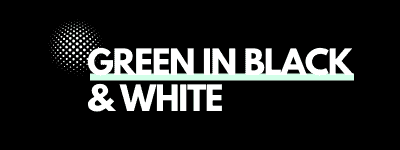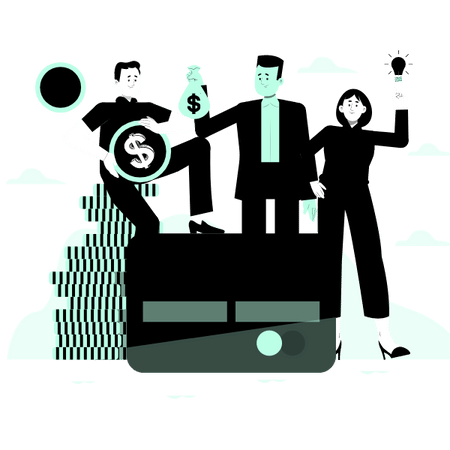Dell manufactures some of the best-loved computer equipment in the world, turning over nearly $100 billion per year.
They produce an excellent range of monitors and displays for every budget, all of which can be purchased on Dell’s online store over at Dell.com.
If you’ve received a monitor from Dell’s store but want to make a return; perhaps its performance is underwhelming, you’ve had a change of heart or it was an unwanted gift, then it’s important to get up to speed with what Dell’s returns policy is.
Most consumer electronics companies apply limited returns windows to their goods so it’s essential that you act quickly if you want to make a return.
To offer you a hand, we’ve looked at what Dell’s returns window is, how to make a return, whether you’ll be charged, and much more.
Let’s dive in…
What is Dell’s Monitor Returns Policy? The Short Answer
In short, you can return a monitor to Dell for a full refund or replacement within 30 days of the invoice. However, there are some important caveats that we will cover below.
You can return your monitor to Dell for any number of reasons such as:
- If it’s defective
- If it’s an unwanted gift
- Duplicate order
- You’ve changed your mind
- You’re not happy with the performance
However, you should note that just because your monitor has dead pixels this does not automatically mean it is defective under Dell’s policy.
Read more about this in our guide to Dell’s dead pixel policy.
Is There Any Charge for Returning a Dell Monitor?
Unfortunately, Dell may charge a 15% restocking fee if you return a monitor to them unless it falls under one of these three exceptions:
- It was sent to you in error by Dell (i.e. mistaken or duplicate orders, wrong item etc…) and/or;
- The monitor is defective and/or;
- You are a consumer who purchased for personal use (this will apply to most individuals).
In all other circumstances, you will be charged 15% of the price paid for the product excluding shipping and/or sales tax fees. This is deducted from your refund.
Related Article:
Dell Laptop Returns Policy
How to Return a Monitor to Dell
It’s important that you follow Dell’s returns process to the dot, failing which they may refuse your return.
Here is what you need to do:
- Go to the order page
- Input your order number
- Locate your order
- Choose return from the menu on the right-hand side
- Select a reason for return
- Choose to either drop off your monitor or have it picked up
- Submit your return and you will receive an email confirming this with your CRA number
- Pack your monitor with all its accessories, cables, and manuals into its original box
- Ship it to the address you’re given/await pickup but make sure you do this immediately as all returns must be received within 30 days of when they approve your return
Dell makes it very clear that you must include the CRA number with your return, otherwise, they will refuse to process it and you may then be outside the 30-day window.
You can track your return by going to the order page (follow steps 1 and 2 above).
Do I Need the Monitor’s Accessories and Packaging to Make a Return to Dell?
Dell specifies that you should return monitors to them in their original box with all the accessories in a like-new condition.
You are likely to have any refund reduced if you are missing key components such as cables, power supplies etc..
Before making your return, we would recommend reaching out to Dell using their chat function (see bottom right) if you have lost accessories so you can discuss this with them.
What Do I Do Beyond 30 Days?

If you’re already beyond 30 days then we would recommend contacting Dell to see if there is any leniency. They may be willing to extend the window in certain circumstances.
You can contact them using the chat function (see above).
If your monitor has developed a fault after the 30-day returns window, then you still have the Dell warranty to fall back on.
This is generally 1-5 years depending on the model and whether you extended the warranty period upon purchase.
Contact Dell using the chat function if you want to initiate a return under the warranty.
A third option is to sell your monitor. Tech has excellent resale value and Dell monitors are well-renowned and sought-after products.
How Long Will it Take to Get a Refund for a Monitor from Dell?
Dell says to allow between 10-15 business days to receive a refund.
This is calculated from when they receive your monitor so you will need to allow time for delivery back to them.
Therefore, the realstic timeframe is more like 15-20 business days.
You can track your return by inputting your order number into the order page.
How Does Dell’s Monitor Returns Policy Compare?
We’ve had a look at some of the competition to see how their returns windows compare.
Here is what we found:
| Competitor | Returns Window |
| Amazon | 30 days |
| Walmart | 30 days |
| Costco | 90 days |
| Micro Center | 30 days |
| Target | 30 days |
Final Thoughts
Dell provides a fairly basic 30 days returns policy with the monitors it sells.
However, this is quite typical across the market and is no shorter or longer than most other stores.
Costco has the most generous monitor returns policy out of the stores we’ve looked at but they don’t have a wide range of monitors in stock.
Unfortunately, Dell does charge a restocking fee of 15% under certain circumstances so it’s worth taking this on board if you’ve not yet pulled the trigger.