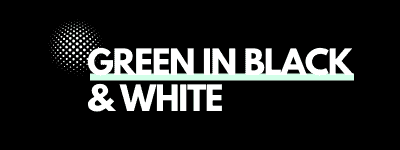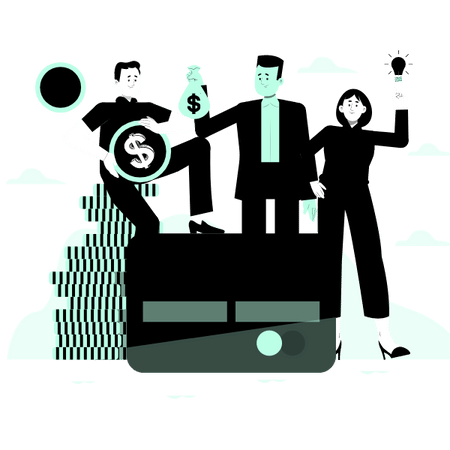With a net income of $2.1 billion a year, Lenovo is one of the most popular computing brands in the world.
They produce a wide selection of laptops, desktops, tablets, monitors, and many other consumer electronics.
Suppose you’ve recently purchased a Lenovo laptop or are thinking of doing so. In that case, it’s certainly worth checking out Lenovo’s returns policy as most companies provide only a limited window in which you can make a return for a refund or replacement.
If you are making a return; perhaps you’re underwhelmed with the performance of your laptop, you ordered it by mistake or you’ve simply changed your mind, this article has you covered.
We’ve examined in detail what Lenovo’s laptop returns window is, how to make a return, whether there are any exceptions or special requirements, and much more.
Keep reading to find out…
What is Lenovo’s Laptop Return Policy? The Short Answer
In short, you can return a laptop purchased from Lenovo for a full refund or exchange during a window of between 14-45 days depending on where you purchased it from.
Unlikely most retailers/manufacturers, Lenovo amends the returns window length depending on where you purchase it from. This is as follows:
- Lenovo.com – 30 calendar days from the invoice date
- Lenovo Pro – 45 calendar days from the invoice date
- Lenovo Outlet – 14 calendar days from the invoice date
- Motorola – 14 calendar days from the invoice
Lenovo’s Holiday Return Policy
Lenovo extends the returns window for purchases off Lenovo.com around the holiday season.
The window is extended when purchasing from Lenovo.com between October 17 to December 17 until January 15th (for the year 2022 – this may change for later years).
In other words, if you purchase your laptop at any point between October 17 to December 17 you can return your laptop up until January 15th.
However, the extended window does not apply to Lenovo outlet purchases, only those from Lenovo.com.
How to Return a Laptop to Lenovo
To make a return you first need to start your return on Lenovo’s website.
You will need your order number for this which will have been emailed to you when you made your initial order.
You will then receive an RMA number within around 48 hours which provides further steps and a shipping label to stick to the box of the laptop you’re returning.
Once you have packed your laptop up and placed the returns label on it, you can then drop it at any of the UPS locations across the country.
However, make sure you return your laptop within 10 days of receiving the RMA number otherwise it will expire!
Lenovo asks for up to 10 business days to process your return as they require time to check it and issue your refund.
Does Lenovo Provide Free Return Shipping?
Yes, the shipping labels they supply are pre-paid with UPS so there is no need to pay for your return.
You can find your nearest UPS drop-off point by clicking on this link.
Lenovo also doesn’t charge a re-stocking fee or processing fee unless you’re returning more than 5 units or if the return is outside the returns window (see above) in which case the restocking fee is 15% of the purchase price, returning shopping costs, and handling fees.
What is Lenovo’s No Receipt and No Box/Accessories/Packaging Policy?
Lenovo’s official policy is that you must return your laptop with all of its boxes, packaging, and accessories.
If you’re missing any of these items we’d suggest speaking to Lenovo Online Sales Support (see the pop-up window in the bottom right).
We find that most companies are fairly lenient when it comes to missing packaging but are less so when it comes to missing accessories such as chargers or cables.
If you are missing accessories then your refund may be reduced to reflect the value of the missing items.
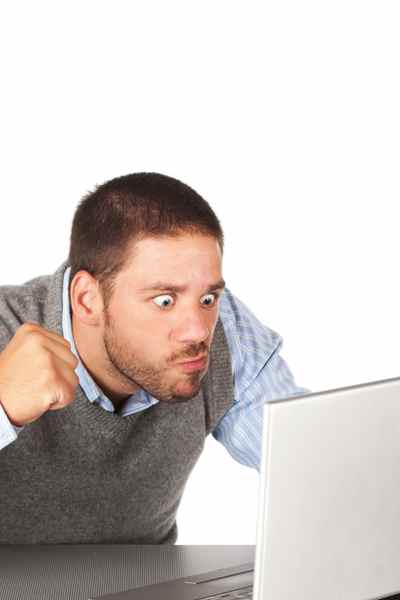
How Long Until I Get My Money Back from a Lenovo Return?
Lenovo will require between 2-10 business days to process your return and then they ask you to allow a further 2-10 business days to receive a refund depending on the bank/credit card provider.
The payment will be returned to the debit or credit card you paid with.
What to Do If You’re Outside Lenovo’s Returns Window?
Even if you’re outside Lenovo’s returns window you will still have options which we’ll cover below:
- Speak to Lenovo Online Sales Support (see the pop-up window in the bottom right). If you’re just outside of the window Lenovo may be able to offer some flexibility;
- Utilize Lenovo’s product warranty. Lenovo offers a 1-3 year guarantee with its laptops (depending on the model) which means if your laptop develops a fault within that period you will be able to return it to Lenovo for a refund or replacement;
- Sell your laptop on eBay, Facebook Market Place, Craig’s List etc… Even defective units can be sold for spare parts;
- Claim from your insurance. Many policies of insurance now come with accidental damage coverage, refund protection, and even defect protection. Check your policies to see if they will cover you with the caveat that you can expect to pay a deductible and increased premiums if you do claim from your policy.
How Does Lenovo’s Laptop Returns Policy Hold Up?
As a consumer, it’s often worth knowing how the competition fares when it comes to returns policy, especially if you’ve not yet pulled the trigger and bought your new laptop.
To help there, we’ve done a competition comparison to bring you up to speed with what alternatives are out there, including both laptop manufacturers and the main US electronics retailers:
| Competitor | Returns Window |
| Amazon | 30 days |
| Office Depot | 14 days |
| Dell | 30 days |
| Apple | 14 days |
| HP | 30 days |
| Costco | 90 days |
| Best Buy | 15 days |
| Walmart | 15 days |
| Micro Center | 15 days |
So there you have it.
It’s clear that Costco offers the best laptop returns window with its 90-day policy with Dell’s laptop returns policy and HP’s second.
Provided you buy your laptop from Lenovo.com, the returns window of 30 days from the invoice is fairly reasonable and equal to most other laptop manufacturers and better than more retailers.
Final Thoughts
Lenovo provides a fairly standard laptop returns policy with a returns window of 30 days provided you buy it from Lenovo.com.
They also provide free returns in most cases which definitely earns Lenovo some bonus points.
If you’re outside this window but your Lenovo laptop has developed a fault, then be sure to check your warranty using the warranty lookup tool to hopefully secure a repair, replacement, or full refund.