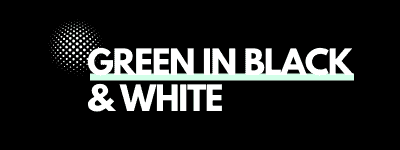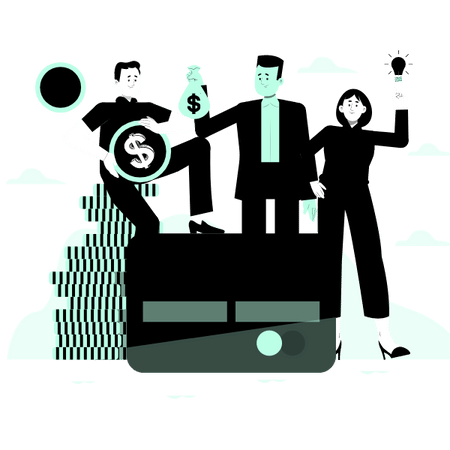Best Buy is one of the best-loved electronics retailers in the US with a gigantic $50b per year turnover.
They stock the full range of electronics goods including a wide array of laptops from brands such as:
- Asus
- Apple
- HP
- Dell
- Acer
- Lenovo
- Alienware and
- Samsung
If you’ve ordered a laptop from Best Buy but you’re thinking of making a return; perhaps because it’s defective, its performance is underwhelming, it was an unwanted gift or a mistaken order, then you’ll want to be brought up to scratch with what their returns policy is.
To assist there, we’ve examined Best Buy’s returns policy in detail and will cover how long you have to make a return, how to return your laptop, whether you’ll need to pay any fees, and much more.
Keep reading to see what we found…
What is Best Buy’s Laptop Returns Policy? In Short
In short, you must return a laptop to Best Buy for a full refund or exchange within 15 days of receipt. This is extended to 60 days for Total Tech Members.
You do not need to give a reason for the return but here are a few examples of why you might decide to return your laptop to Best Buy:
- If it’s an unwanted gift
- If you’re not happy with the performance or aesthetics
- If it’s been ordered by mistake
- If it’s a duplicate order
- If you’ve changed your mind
- If you’ve seen it cheaper elsewhere
- If there are dead pixels
- If it’s defective
Can You Return Used Laptops to Best Buy?

You can return a laptop to Best Buy that has been used but it must be in like-new condition without any scratches, dents, or other damage present and with all its accessories, provided you return it within 15 days or 60 days for Total Tech members.
What About Boxes and Packaging? Do I Need Those?
You should return the laptop in its box and with the original packaging but you’re likely to be ok if you’re missing some minor plastic wrapping.
However, you will likely encounter issues if you’ve lost key accessories such as chargers, cables, or software, and Best Buy reserves the right to deduct the cost of these from your refund or to refuse your return.
If you’re in doubt, we’d recommend speaking to a member of staff.
Go to Best Buy’s website and they have a chat function in the bottom right-hand corner.
How to Return a Laptop to Best Buy
You can return your laptop either in-store or using Best Buy’s online returns process. We’ll cover each in turn.
In-Store
You can return a laptop to the store you purchased it from or to any other Best Buy branch. You can also return a laptop you bought online to any of Best Buy’s brick-and-mortar stores.
Simply take your laptop to any of the 1041 Best Buy stores and present it to the service desk with your receipt/invoice.
One bonus of doing it this way is your refund will be issued straight away, meaning you’re likely to receive your refunded cash much quicker, although it can still take a number of days depending on your card issuer or bank.
Online
The other way is to start Best Buy’s online return process which you can do by logging in to your account or by finding a guest order if you ordered a guest.
Once you’ve followed the online returns process, you will be provided with a UPS label to attach to your laptop to make the return.
You will then need to drop your laptop at an authorized UPS drop-off location.
Does Best Buy Provide Free Returns?
Yes, the returns label they provide is a pre-paid label with UPS couriers and is completely free.
Moreover, there is no re-stocking fee for laptops, although they do charge one for some products.
What is Best Buy’s No Receipt Policy for Laptops?

If you don’t have your receipt and you purchased the laptop in-store, we would recommend taking along your bank or credit card statement as proof of purchase.
Best Buy states they may also require your email address and they may ultimately deny or limit your return if you can’t provide proof.
If you purchased the laptop online at BestBuy.com, you will have been emailed an invoice upon purchase that you can use as proof so you will be covered in that scenario.
Therefore, be sure to have a good rummage through your emails before returning the laptop in-store.
Will Best Buy Accept Returns After 15 Days? What to Do
The first thing to do is to check to make sure you haven’t signed up for a Total Tech membership.
If you have, that will extend the returns period to 60 days rather than the usual 15.
Failing that, we recommend talking to a member of staff at Best Buy to see if there is any wiggle room when it comes to extending the window.
You might find there is some flexibility especially if the window has only just elapsed or if there are exceptional circumstances you can rely on.
The other option outside the 15-day window is to rely on the warranty/guarantee if your laptop has developed a fault.
Here is a breakdown of the warranties provided with some of the laptops Best Buy sells:
| Manufacturer | Warranty Length |
| Apple | 1 year |
| HP | 1-3 years |
| Dell | 1-5 years |
| Samsung | 1 year |
| Asus | 1-2 years |
| Acer | 1 year |
A further option is to claim against your home insurance policy. Many policies now come with fault protection, accidental damage cover, and even refund protection. However, bear in mind that there will likely be a deductible and an increase in your premiums.
How Does Best Buy’s Laptop Returns Policy Compare to the Competition?
If you’ve not yet purchased a laptop from Best Buy and are still shopping around for the best deal, it’s worth looking at how Best Buy’s returns policy holds up against the competition.
Let’s take a look:
| Competitor | Returns Window |
| Amazon | 30 days |
| Dell | 30 days with 15% restocking fee |
| Costco | 90 days |
| Walmart | 15 days |
| Kroger | 30 days |
| Lenovo.com | 30 days with15% restocking fee |
Final Thoughts
In summary, Best Buy provides a measly 15-day returns window for laptops which is the shortest among the competitors we looked at.
However, this can be extended to 60 days if you’re a Total Tech member but this costs $199.99 a year which is not particularly good value for money in our view.
The plus side is that Best Buy provides free returns, no re-stocking fee and does have one of the best selections of laptops on the market.
Beware that many laptop manufacturers’ online stores do charge a restocking fee of around 15% for returned laptops (see our Lenovo and Dell articles for examples of this) so it’s always better to purchase from a retailer like Best Buy or Costco where possible.