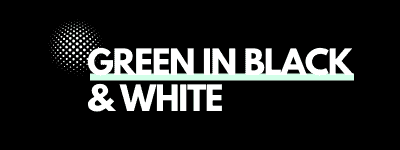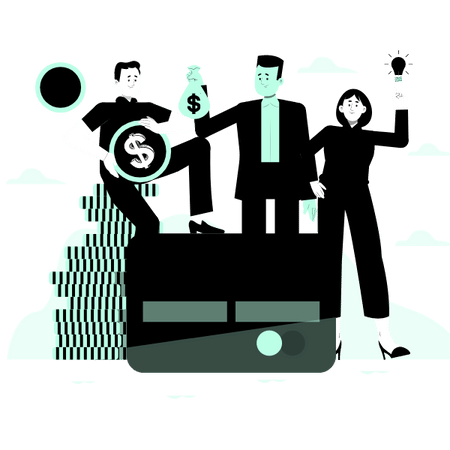MSI is one of the leading manufacturers of computer hardware in the world with a massive $201.8 billion yearly turnover.
The Taiwanese powerhouse produces some excellent gear including a full range of monitors that are regarded as some of the best on the market.
If you’ve purchased a new monitor from MSI, upon receipt, the first thing we recommend you do is check for dead pixels.
Unfortunately, dead pixels occur often with LCD displays and are caused by a defect in the transistor of that particular pixel meaning it doesn’t illuminate at all or fails to change color.
It’s important to note that while dead pixels can’t be fixed easily, stuck pixels can be fixed by taking certain steps.
If you’re unlucky enough to have received an MSI monitor with dead pixels, we’ve covered what you can do about it below.
MSI Dead Pixel Policy Explained
The first point you should be aware of is that MSI does not have a zero-pixel defect policy.
In other words, this means they do not guarantee that any monitor you purchase from them will have zero dead pixels.
According to their policy, a monitor must have more than 3 bright dots (bright dead pixels) with a bright dot gap of 15mm.
You’ll easily be able to spot “bright dots” as these are the dead pixels that illuminate.
Alternatively, there must be more than 5 dark dots (dark dead pixels) before a replacement or refund can be offered under the warranty.
Dark dead pixels are the pixels where there is no illumination and will just leave a black spot.
MSI defines a bright dot as a pixel that is unchanged in size when it’s displayed with a black pattern.
A dark dot is a pixel that is unchanged in size when displaying a red, green, or blue pattern.

How Can I Return an MSI Monitor With Dead Pixels?
If your monitor falls under the above dead pixel policy then you should contact MSI through their support page to make a return if your monitor is outside the returns window from the store you purchased it from.
If your monitor is still within the returns window from the store you purchased it from, then return it there.
The important thing to note is that even if your monitor doesn’t fall under MSI’s dead pixel policy, let’s say there’s only one dead pixel, you can still return it to most stores within the returns window.
For example, Costco’s monitor return policy gives you 90 days from receiving the goods to return your monitor and you don’t need to give the reason that you’re returning it as being because of dead pixels. Costco permits you to return items for pretty much any reason.
Walmart’s monitor return policy is 30 days. Again, you can return your monitor to Walmart within that period without having to disclose it’s due to dead pixels.
How Does MSI’s Dead Pixel Policy Compare?
If you’re in the market for a new monitor, then it will certainly be worth finding out what the various manufacturers’ policies are when it comes to dead pixels.
We’ve had a look at some of MSI’s main competitors.
Here’s what we found:
| Brand | Policy |
| Dell | 1 or more dead bright pixels for most premium monitors or 6 or more dark pixels. This is increased to 6 and 9 or more for their D series monitors respectively. |
| LG | 3-12 bright pixels and 3-12 dark pixels are permitted (i.e. you can’t return the monitor until that figure is exceeded) depending on the model |
| Asus | 3-5 bright pixels and 3-5 dark pixels (i.e. you can’t return the monitor until that figure is exceeded) depending on the model |
| Acer | <2 for bright pixels and <5 for dark pixels (i.e. you can’t return the monitor if it has dead pixels less than that figure) |
Accordingly, MSI’s policy is fairly mediocre. It’s not the absolute worst but it’s not the best either.
We did try to find a comparison to Samsung monitors but they don’t actually have a defined policy according to our research. All we could find is that there must be a “few” dead pixels before they’ll accept returns under the warranty.
Check out our LG dead pixel policy and Samsung dead pixel policies articles for further details about how their policies hold up.
Final Thoughts
Unlike some companies (such as Dell) MSI has a uniform policy across its different models of monitors so it’s easy to know where you stand when it comes to dead pixels.
If you are unlucky enough to acquire an MSI monitor with dead pixels but you don’t fall into the policy range (i.e. you have too few dead pixels, albeit some), then remember to return it to the store you purchased it from as soon as possible and well before the return window expires.
For many stores, the returns window is shortened for electronic goods so it’s important that you act quickly.
Fixing dead pixels is rarely cost-effective in our experience so it’s best to make use of a store’s returns window where you can.
Another option is to check your insurance policies in case they come with returns protection or defective goods cover.
You may be able to secure a refund from your policy, albeit with the usual cost of the excess and a possible increase in your premiums.