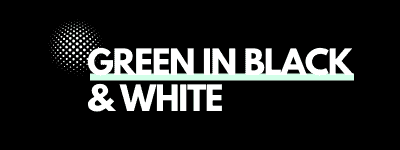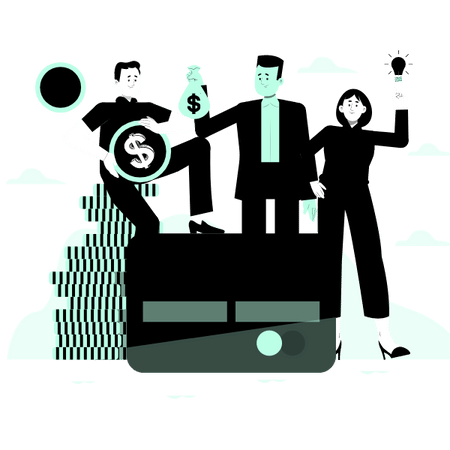With a 47.8 billion dollar yearly turnover, Best Buy is one of the most popular appliances and electronic stores in the US.
They stock a wide variety of vacuums including everything from Dyson and Shark models, right through to Hoover, Bissell, and Samsung. They even stock a variety of Robotic units such as the iRobot Roomba and Braava Jet.
If you’ve recently purchased a vacuum from Best Buy but want to return it because you want to exchange it, or you just want a refund, then you’ll want to know what Best Buy’s vacuum returns policy is.
To help our readers out with that we’ve examined their returns policy in detail and this article will cover the returns window, how to make a return, the costs involved, and much more.
We’ve even looked into how Best Buy’s policy compares with other leading stores.
Keep reading to find out…
What is Best Buy’s Vacuum Returns Policy? The Short Answer
In summary, you must return a vacuum purchased from Best Buy within 15 days of when you received the product for either exchange or a full refund. This is extended to 60 days if you are a Best Buy Totaltech member.
We’ll cover the details of the policy a bit more below.
How to Make a Vacuum Return to Best Buy?
In-Store
You can return a vacuum to Best Buy by returning it to any brick-and-mortar store and this applies even if you purchased the vacuum online.
Simply take the vacuum with the packaging and accessories, your receipt, packing slip or debit card, and a valid photo ID and present it to the desk to make the exchange or to secure a refund.
Online
You can also return vacuums purchased online by returning them by mail.
To do this head over to the website and Sign In to Best Buy, login, and find your order.
You can then print off a label which you should then stick on the packaging and then drop it off at a UPS location.
Does Best Buy Offer Free Returns?
Yes, they do. The sticker you print off is a pre-paid label that provides free returns using UPS.
Can You Return a Vacuum to Best Buy Without a Receipt?
If you don’t have your receipt, then you should take along the debit/credit card you paid on, your bank statements, or your packing slip.
Finding a receipt will likely be easier if you purchased online as proof of purchase is emailed to your account upon purchase. Check your junk mail if you’re unable to find it in your inbox.
If you have no proof of purchase whatsoever then Best Buy may limit or decline your return.
In those circumstances you could:
- Sell the vacuum on somewhere like eBay, Facebook Marketplace, or Craig’s list
- Check your home insurance or other policies to see whether they provide refund protection or damage cover if your vacuum is damaged
- Speak to a manager to work out a solution
Will Best Buy Accept a Vacuum Return Without Packaging and Accessories?
Best Buy’s official policy is for you to return your vacuum with all of its packaging and accessories.
They state they may refuse or limit your return if you don’t. However, in our experience, you should be fine if you’re only missing some of the packagings.
You’re more likely to come unstuck if you’re missing accessories such as nozzles or chargers.
In that case, Best Buy stipulates that some of your refunds may be deducted for the cost of the misplaced items.
How Long Will it Take to Get a Refund On a Vacuum at Best Buy and How Will I Be Refunded?
If you return your vacuum in-store, you should receive a refund there and then. When the money arrives back in your account will depend on your bank or credit card issuer.
For online returns that you mail back to Best Buy, expect to wait up to about 14 days as they require 7-10 business days to process the return in addition to time to receive the item.
Your money will be returned via the same method you used to pay. So if you paid cash, you’ll receive cash. If you paid by card, you’ll be refunded to the card you paid on.
Can I Return a Used or Damage Vacuum to Best Buy?

Best Buy’s official policy is for vacuums to be returned in “like new” condition which means there shouldn’t be any scratches, dents, or missing parts.
If you have used the vacuum, we’d recommend giving it a thorough clean before you make your return including wiping down the body, and all of the nozzles and emptying the dust canister.
I am Outside Best Buy’s 15-Day Window to Return a Vacuum What Can I Do?
Option 1
If the 15-day window has only just expired, then we’d recommend speaking to a member of staff at Best Buy as they may have some wiggle room whereby they can extend the window slightly.
You can access Best Buys Support Chat on their website.
Remember that if you have the Best Buy Totaltech membership, the returns window is extended to 60 days on most products. It also covers you for product protection.
Option 2
If your vacuum has developed a fault outside of the 15-day window, then you should check the manufacturer’s warranty and return your vacuum to them for repair or exchange.
Here is a breakdown of the warranty periods for the main brands that Best Buy sells:
| Brand | Warranty Length |
| Shark | 5 years |
| Bissell | 1 year |
| Dyson | 1 year |
| Hoover | 5 years |
| iRobot | 1 year |
Option 3
Check your insurance policies. As we’ve touched on above, many home insurance policies cover accidental damage, fault protection, and even refund protection so you can secure a refund or cover repair costs.
Option 4
You could also sell your vacuum. While you may not recover the full cost you paid, you should be able to recover the lion’s share if your product is “as new” or barely used.
Even damaged or irreparable vacuums can be sold for parts on eBay and online forums.
How Does Best Buy’s Vacuum Return Policy Compare to its Competitors?
If you’ve not yet purchased your vacuum but you’re in the market for one, then it will be useful to know how Best Buy’s policy holds up in the market.
To help you out with that, we’ve done a competitor comparison:
| Competitor | Returns Window |
| Kroger | 30 days from purchase |
| Costco | 90 days from receipt |
| Walmart | 90 days from purchase |
| Target | 90 days from purchase |
| Kohl’s | 180 days from purchase |
| Amazon | 30 days from receipt |
On the basis of our research, Best Buy’s 15-day return policy is fairly poor and fell way below its competitors with Costco, Walmart, and Target coming out on top with their 90-day windows.
We’ll leave it to you as to whether that’s a dealbreaker for you.
Check out our Target vacuum returns policy and Costco vacuum returns articles for an in-depth look at those stores’ policies.
Final Thoughts
Best Buy’s return policy for vacuums is 15-days from receipt of the product but remember this is extended to 60 days for Totaltech members.
Best Buy’s policy is somewhat underwhelming compared to the other main players in the market but they are generally known for good customer care and stock a wide range of products.
If you’re outside the 15-day window then we’d suggest speaking to a member of staff or using the product’s warranty in the case of defective or broken vacuums.