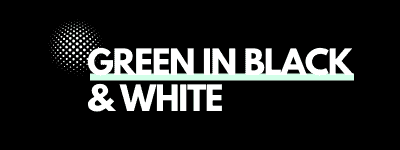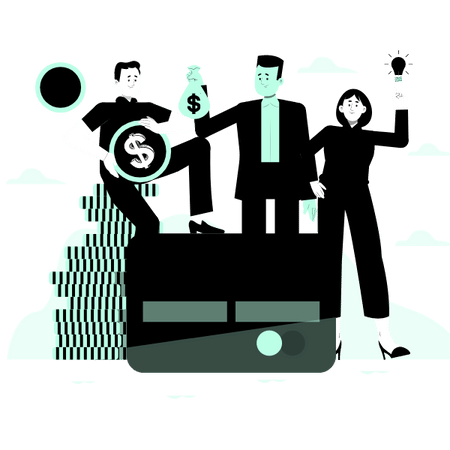The South Korean powerhouse, Samsung, is one of the most popular electronics manufacturers in the world.
They supply some of the best monitors, TVs, and screens on the market but even with a brand as well respected as Samsung, there will always be occasions when the screens they ship arrive with dead or stuck pixels.
If you’re unlucky enough to have received a Samsung monitor, TV, or phone/tablet with a screen containing dead or stuck pixels then you might be thinking about making a swift return for a refund or replacement under the warranty.
But what exactly is Samsung’s dead pixel policy? To help you with that we’ve done some digging and will cover what their policy is, how to make a return and what to do if you can’t rely on the warranty.
Samsung’s Dead Pixel Policy Explained
Samsung does not offer a 100% dead pixel guarantee so in other words, you can’t simply return a Samsung monitor just because of one or even a few dead pixels.
Whether Samsung will accept a return for dead pixels will depend on what you’re returning (i.e. whether it’s a TV, monitor, or phone).
For TVs and monitors, it will depend on a number of factors including:
- The size of the monitor/TV
- The product in question
- The location of the dead pixels
- The number of dead pixels present
- Whether the dead pixels are bright light ones or black ones
Samsung does not have an official, publicized dead pixel policy when it comes to TVs and monitors like companies such as MSI and LG do and it will much depend on your own individual case.
Samsung has complete discretion as to whether you can make a return under the warranty for dead pixels.
However, suffice it to say that in most circumstances Samsung will not accept a return for a monitor or TV just because of a few dead pixels in most circumstances. It will usually need to be over 3 before they’ll even consider it.
What we recommend doing is contacting Samsung support chat with photographs of your defective TV/monitor and explain your situation.
If you want more certainty when it comes to dead pixels then Dell’s dead pixel policy provides a zero-tolerance policy for bright dead pixels on its premium models. In other words, you can return monitors to Dell with even one dead bright pixel if the monitor you purchase is covered by their premium policy.
What Is Samsung’s Mobile Phone and Tablet Screen Dead Pixel Policy
While we couldn’t find an official Samsung dead pixel policy for Samsung TVs or monitors, we were able to locate one for Samsung’s popular mobile phones and tablets:
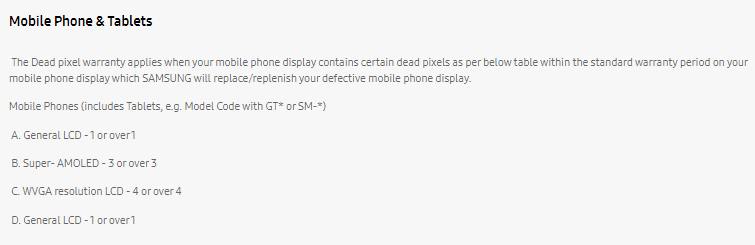
As you’ll note, Samsung offers a rather generous policy for general LCD screens of needing only 1 dead pixel before you can make a return.
This is less generous for super AMOLED and WVGA screens whereby you’ll need a minimum of 3 or 4 dead pixels respectively before you can make a return under the warranty.
What to Do if You Don’t Fall Under Samsung’s Warranty?
If your device doesn’t fall within Samsung’s dead pixel policy after contacting them or referring to the table above in respect of mobiles/tablets, then here are a few options:
- Make use of the returns policy provided by the retailer you purchased your device from. Most retailers provide at least 14 days to make a return and for many, you don’t even need to provide a reason for the return. Here is a breakdown of some of the returns windows for the main electronics retailers in the USA:
| Retailer | Returns Window |
| Costco | 90 days |
| Kohl’s | 180 days |
| Best Buy | 15 – 45 days (depending on whether you’re a member) |
| Target | 30 days |
| Micro Center | 30 days |
| Walmart | 30 days |
- Sell your device. People have different tolerance levels when it comes to dead pixels so you can still secure fairly high resale value even if your device has dead pixels;
- Examine your home or other insurance policies. Many policies now come with defective product coverage so it’s definitely worth checking your policy to see if you can make a claim against it. Whether dead pixels will satisfy your insurer that your device is “defective” is another question and there will be a deductible to pay in most cases, together with an increase in your premiums on your next renewal;
- Repair your device. This is our least favorite option as in many cases it’s either not possible to repair dead pixels or it’s simply not economical but it’s an option nonetheless.
How Does Samsung’s Dead Pixel Policy Shape Up?
Samsung is rather discrete about its dead pixel policy (for TVs and monitors at least) which is quite frustrating and perhaps not ideal for most consumers.
Most of its competitors publicize their dead pixel policies in full to assist consumers.
We’ve done a comparison to see how they measure up:
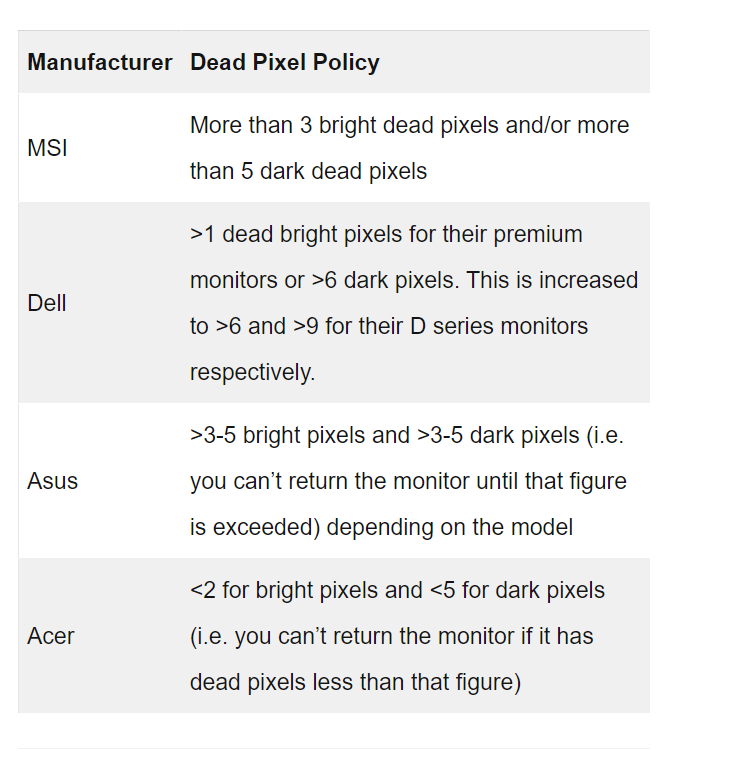
We have done a separate article on LG’s dead pixel policy which is worth a read if you’re torn between a Samsung or LG unit.
Further Reading:
Asus Monitor Dead Pixel Policy
Final Thoughts
Samsung’s dead pixel policy is not clear cut and there appears to be a wide discretion depending on the factors we’ve covered, save for mobiles and tablets where the policy is defined.
We suggest speaking to a representative over at Samsung support if you do have any questions.
However, if you’ve already purchased your device often the easiest thing to do is to simply utilize the returns window provided by most retailers as in most cases, you won’t even need to provide an explanation for the return.
As we’ve covered, returns windows are often short so it’s vital that you complete a thorough examination of your device to look for dead pixels as soon as you receive it.