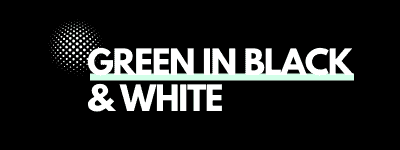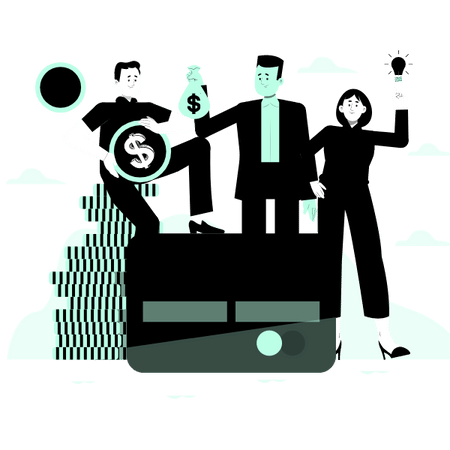The iPad is one of the most popular tech gadgets that’s ever been manufactured with over 500 million units sold in the previous 10 years.
Walmart has sold a large proportion of those units and stocks every model that Apple sells including the iPad Pro, Mini, and Air.
If you’ve purchased an iPad from Walmart but are looking to make a return, then it’s definitely worth taking a look at Walmart’s return policy.
Most stores have a limited returns window for electronic goods and this can be reduced further for Apple products.
If you miss that return window, you may be prevented from returning your iPad at all and will be left to rely on the secondhand market to dispose of it.
To help you out there, we’ve explored what Walmart’s return window is for iPads, how to make a return, how long the return will take, what to do outside the return window, and much more.
Let’s dive in…
What is Walmart’s iPad Return Policy? The Short Answer
In short, you must return iPads to Walmart within 30 days of purchase for an exchange or full refund. You should include all the packaging, cables, accessories, and manuals.
You can make a return for all manner of reasons such as:
- If it’s an unwanted gift
- Duplicate order
- Mistaken order
- If it’s defective or faulty
- If you’re not happy with the performance
- If you’ve changed your mind
Provided you are within the 30 days, you should have no issue returning your iPad (unless you’ve clearly damaged it or it’s in a worn condition).
How to Return an iPad to Walmart
The first thing to do is to make sure you have factory reset your device and removed the “find my device” functions.
You can do this by following these guides:
- Turn off Find My on your devices and items
- Remove a device from Find Devices on iCloud.com
- Factory reset guide
You can then either return the iPad to any of Walmart’s stores (if purchased online or in-store) or use the online returns process if you purchased it online.
Walmart’s online returns process is as follows:
- Head over to your Walmart Account
- Look for your purchase history
- Find the iPad
- Choose order details
- Pick start a return
- Provide your reason for return
- Select whether you’d like to exchange the iPad or receive a refund
- Select save
- Choose to continue
- Choose the method of return (i.e. mail or in-store drop-off)
- Print the prepaid USPS/FedEx labels
- Click submit
- If making a return by mail drop off the iPad at your local FedEx or USPS location
Does it Cost to Return an iPad to Walmart?
No, Walmart provides free pre-paid returns delivery with FedEx or USPS and they even refund your original delivery charges if you paid for delivery.
There is also no restocking fee to pay.
Therefore, it shouldn’t cost you a dime to return your iPad to Walmart.
Do I Need a Receipt to Return an iPad to Walmart?

This issue is only likely to arise when you’ve purchased an iPad in-store and have misplaced your receipt.
If you ordered online, you will have been emailed an invoice upon purchase, and details of your order can be found on your online account or in the app.
If you’re returning an iPad in-store after purchasing it in-store but have lost your receipt, then Walmart requests that you take along a government issue ID card so they can check your details on their system.
If that checks out then you will be offered either of the following:
- A cash refund if the item is worth less than $10 (this is not going to apply in the case of an iPad so skip this one)
- An exchange for another iPad
- A Walmart gift card for the same value as the iPad to use in-store (this applies to any item returned to Walmart without a receipt that is valued at over $10 and will therefore apply to all iPads)
Another option is to take along your bank statement if you originally paid using your bank card as Walmart may be able to trace the purchase this way without the receipt.
Can I Return an iPad to Walmart Without the Packaging and Accessories?
Walmart asks that iPads are returned in their original packaging in a like-new condition with all the accessories.
In reality, you’re probably likely to be fine if you’ve misplaced minor packaging.
However, if you’ve lost key accessories such as the charger, cables, or cases then we’d reach out to Walmart using their contact us page to explain your situation.
The last thing you want to happen is to return the iPad with missing accessories using the online returns process only to then find your return is refused and you’re without the iPad but no refund/exchange.
What to Do Outside Walmart’s 30-Day Returns Window?
If the 30 days returns window has already lapsed then there are still some options.
- Reach out to Walmart and explain your situation. They may be able to extend the window if it’s only just expired and if you have a good reason;
- If your iPad develops a fault outside the 30 days, remember that Apple products come with a 12-month guarantee which you can use to seek a refund, replacement, or repair. You can either return it to Walmart or head along to your nearest Apple shop
- The third option is to simply sell your iPad. All Apple products have amazing resale value and you can often get close to full price by selling lightly used Apple products.
Unfortunately, if your iPad develops a fault outside the 12-month warranty period then it’s usually quite pricey to repair, especially if you use the Apple shop.
It’s often more cost-effective to find a third-party repair shop.
How Does Walmart’s iPad Return Policy Measure Up
We’ve had a look at the competition to see how their iPad returns policies compare.
Here is what we found:
Final Thoughts
Walmart provides a 30-day returns window on most electronics including Apple iPads.
This lies somewhere in the middle of the road compared to the competition. It’s better than Best Buy’s and Target’s returns policies but not as good as Costco’s.
However, Walmart does provide free returns and offers a full refund (including delivery fees), together with having an excellent range of iPads in stock.